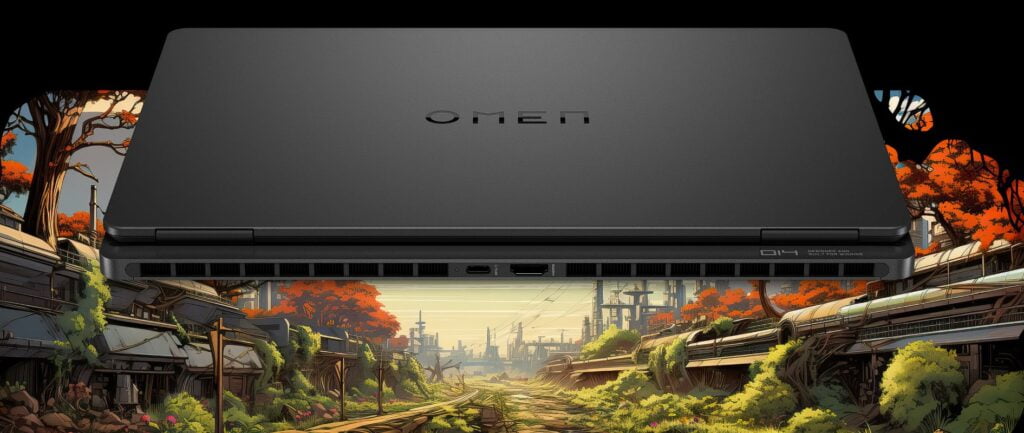
The HP Omen series is a highly regarded series of gaming laptops that is known for its powerful performance and attractive design. For gamers who demand high-quality graphics and seamless gameplay, the Omen series offers a range of models to suit different preferences and budgets. With strong processors, top-tier graphics cards, and fast refresh rates, these laptops are built to handle the most demanding games and applications. The Omen series also emphasizes user experience with customizable RGB lighting, high-resolution displays, and thermal innovations to keep the system cool during intense gaming sessions. HP’s commitment to quality and continuous improvement of the Omen lineup has solidified its reputation as the preferred choice for gamers looking for reliability and top performance in their gaming gear.
The evolution of gaming laptops has been a remarkable journey, from bulky, heavy machines to the sleek powerhouses we see today. The first proper gaming laptop was introduced in 2011, and since then, there have been many innovations in this field. Gaming laptops have gone from being exclusive to gamers to becoming the preferred choice for professionals in various fields like video editing, graphic design, and game development.
The HP Omen has been at the forefront of this development. The series has been tailored to the changing landscape by incorporating cutting-edge technology and design to meet the growing demands of modern gamers and professionals. With features like high-refresh-rate displays, powerful processors, advanced cooling systems, and a focus on portability without compromising on performance, HP Omen laptops have set a benchmark in the gaming industry. They have evolved to provide not only raw power but also a sophisticated experience with high-quality build materials, sophisticated aesthetics and user-friendly interfaces.
HP’s commitment to innovation is evident in the continuous upgrades of the Omen series, ensuring that each new model surpasses its predecessors in terms of performance, design and user experience. This dedication to progress shows how the HP Omen has successfully adapted to the ever-evolving world of gaming laptops.
Design and Build Quality:

The HP Omen series has been designed with a keen eye on aesthetics that meets the needs of both gamers and professionals. Moving away from stereotypical gaming laptop designs, which often include aggressive lines and an abundance of RGB lighting, the Omen series opts for a more restrained and refined appearance. Its mature and classy look makes it suitable for a variety of settings, from gaming at home to working in an office environment.
The laptop features a sleek chassis with clean lines and a minimalist approach to branding. The iconic Omen logo is often the only embellishment on an otherwise unimportant design. The use of premium materials gives the laptop a sturdy and high-quality feel, while the metallic finish on some models adds a touch of elegance.
HP has also managed to strike a balance between form and function. Omen laptops aren’t just about looks; These have been designed with thermal efficiency in mind, ensuring that stylish vents and grilles are strategically placed to keep the system cool during intense gaming sessions.
In short, the HP Omen series stands out in the crowded gaming laptop market with its mature and classy looks, attracting a wide audience who appreciate both design and performance. The Omen’s aesthetic is a testament to HP’s understanding that today’s gamers are looking for devices that can seamlessly transition between the gaming world and professional life.
Performance:

HP Omen laptops are built with a focus on durability and a premium experience. Construction materials generally include a combination of high-quality plastics and metals, which contribute to both the laptop’s sturdy construction and its smooth appearance. The use of metal, often in the form of an aluminum chassis or accents, increases the overall solidity of the device while also providing a touch of sophistication.
In terms of weight, the HP Omen laptop is designed to strike a balance between portability and the inclusion of high-performance components. For example, the HP Omen 16 (2023) model measures 0.93 by 14.5 by 10.2 inches (HWD) and weighs about 5.4 pounds. This makes it relatively easy to carry around, although it is not the lightest gaming laptop on the market. Weight may vary depending on the specific model and configuration, with larger screen sizes and more powerful components contributing to a heavier build.
The overall experience of the HP Omen laptop is one of quality and attention to detail. Materials are chosen not only for their aesthetic appeal but also for their functional properties, such as heat dissipation and stiffness. Users can expect a laptop that feels solid in the hand, with a build quality that gives confidence in the product’s longevity and ability to withstand the rigors of both gaming and everyday use.
Display and Visual:

When discussing displays, screen size, resolution, and quality are all interconnected factors that contribute to the overall viewing experience.
Screen size: This is the diagonal measurement of the screen, usually in inches. This is the physical size of the display area where images and videos are shown.
Resolution: This refers to the number of pixels that make up the display on the screen. This is usually represented by the pixel count on the horizontal axis x the pixel count on the vertical axis (for example, 1920×1080). The higher the resolution, the more detailed the image can be.
Display quality: This includes various aspects like color accuracy, brightness, contrast ratio and viewing angles. It also includes pixel density, which is the number of pixels per inch (ppi) of the screen. A higher PPI generally means a clearer image.
The actual quality seen by the viewer may vary depending on the size of the screen and how far the viewer is from the screen. For example, 4K resolution on a large TV may not look much different from a similarly sized 1080p TV when viewed from a normal living room distance, but when viewing a computer monitor up close, the difference in sharpness can be significant.
In short, while higher resolution contributes to better display quality, it is not the only factor. The size of the screen and the quality of the display technology also play a significant role in how the image is ultimately viewed.
Keyboard and Touchpad:

The HP Omen series is known for its gaming-oriented features, and the keyboard is an important part of the user experience. Here’s some information about the HP Omen’s keyboard layout, key travel, and tactile response:
Keyboard Layout: HP Omen keyboards generally have a fairly standard layout that is easy to use. It is spacious and designed to comfortably accommodate long gaming sessions.
Key Travel: The keys on the HP Omen keyboard are reported to have a lot of travel, which is a desirable feature for many gamers and typists. This longer key travel allows for more deliberate keystrokes and may contribute to a more satisfying typing experience.
Tactile response: Tactile response on the HP Omen keyboard is generally good, providing a responsive feel with each key press. This is important for gaming, where fast and accurate key presses are important. Tactile feedback helps users know that their key press has been registered without the need to press the key down.
Overall, the HP Omen keyboard is designed to provide a comfortable and responsive typing experience, with a focus on features that enhance gaming performance. The combination of a user-friendly layout, ample key travel, and solid tactile feedback makes it a strong contender in the gaming keyboard market.
Connectivity and ports:


The HP Omen series offers a variety of ports and connectivity options to meet different needs. Here is a list of the available ports and connectivity features you can expect:
Front I/O Ports:
- (1) Headphone/microphone combo jack
- (1) Microphone jack
- (2) USB 3.2 Gen 1.0 Type-A ports; 5 Gbps signaling rate (Battery Charging 1.2, HP Sleep and Charge)
- (2) USB 2.0 Type-A ports
Back I/O Ports:
- (1) RJ-45 Ethernet port
- (3) Audio ports (line-in/line-out/microphone)
- (1) USB 3.2 Gen 1 Type-A port (5 Gbps signaling rate)
- (1) USB 3.2 Gen 2 Type-A port (10 Gbps signaling rate)
- (1) USB 3.2 Gen 1 Type-C port (5 Gbps signaling rate)
- (1) USB 3.2 Gen 2 Type-C port (10 Gbps signaling rate)
- Connectivity Options:
- Integrated 10/100/1000 GbE LAN
- Wireless LAN card options:
- MediaTek Wi-Fi 6E RZ616 (2×2) and Bluetooth® 5.3 wireless card
- Realtek RTL8852BE Wi-Fi 6 (2×2) and Bluetooth®️ 5.3 wireless card (supporting gigabit data rate)
These ports and connectivity options provide a comprehensive set of connections for peripherals, networking, and audio devices, ensuring that you can connect a wide range of devices to your HP Omen.
Gaming Experience:
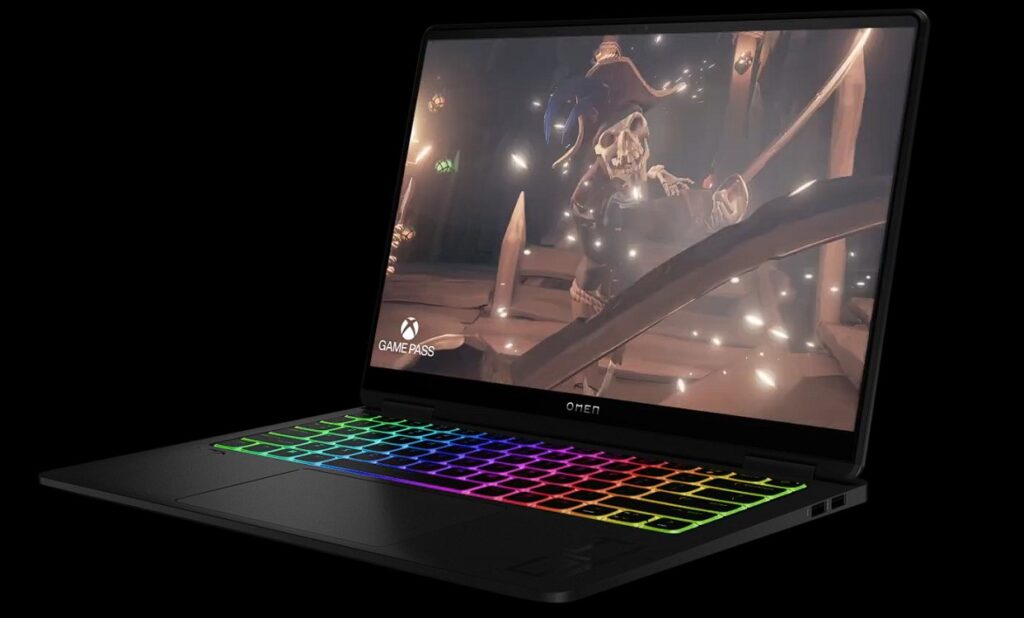
The HP Omen series is well known for its gaming performance. Here is a summary of user experiences and professional reviews:
Tom’s Hardware describes the HP Omen 16 as a “classy-looking gaming PC with strong performance and scope for upgrades”, highlighting its solid gaming performance and mature design. However, they noted that the touchpad is poor and the webcam does not meet key standards.
RTIGS.com gave the HP Omen 16 (2022) a high rating for gaming, praising its comfortable keyboard and display for long gaming sessions and the range of GPU options. He mentions that under load it doesn’t get very hot or fast, but there is some thermal throttling on the CPU.
TechRadar reviews the HP Omen 15 (2021) as a powerful gaming laptop that works as an everyday work or study device, offering attractive features at a reasonable price.
TechRadar also reviewed the HP Omen 17 (2020), reporting a sound, smooth, and fun gaming experience with high levels of fidelity and smoothness thanks to its Intel processor and Nvidia graphics card.
These reviews show that the HP Omen series offers a good balance of gaming performance, design, and functionality, with a few minor shortcomings noted by users and reviewers.
Battery life and Mobolity:
Battery life of HP Omen laptops may vary depending on model and usage. For example, the HP Omen 15 (2020) is advertised to have up to 12.5 hours of battery life, but in real-world usage for most users that’s about 4-6 hours. Another review of the HP Omen 15 (2020) by PCMag reported about 10 hours of battery life in their testing.
Regarding mobile use, the HP Omen series is designed with portability in mind, but gaming laptops typically have short battery life due to their powerful hardware. It is recommended to use a laptop plugged in for gaming or VR applications to prevent throttling and extend battery lifespan. For mobile use, HP Omen laptops are perfect for tasks like email or documents on the go. The HP Omen 16 (AMD) has a variety of ports for connectivity and supports USB Power Delivery, which can be convenient for mobile use.
Please note that these are general observations and actual battery life and mobile suitability may vary depending on the specific model, configuration and individual usage patterns. It is always best to check the specifications of the particular model you are interested in for the most accurate information.
When it comes to the HP Omen series, there’s really a trade-off between performance and battery longevity, which is common in gaming laptops due to their high-performance components. Here are some key points to consider:
Performance Mode: Users have reported that using performance mode on the Omen Gaming Hub may result in performance degradation, especially when not plugged in. It seems that balanced mode is preferred for a more consistent experience.
Battery life expectations: While HP may advertise long battery life, user experiences show that actual battery life is quite short during gaming or heavy tasks. For lighter tasks like browsing or music, the battery may last longer, but it is still less than the advertised time.
Gaming on battery: Gaming on battery power may reduce performance to save battery life. It is generally recommended to play games while plugged in to get the full performance a laptop can provide.
Battery longevity: The best ways to extend battery life include not keeping the laptop plugged in all the time and avoiding completely draining the battery. Some users suggest keeping the battery charge between 20% to 80%.
In short, the HP Omen offers great performance for gaming and other demanding tasks, but it may come at a cost in battery life. For the best gaming experience, it is recommended to use the laptop while plugged in, and to ensure longer battery life, it is beneficial to manage the battery charge level thoughtfully.
Upgradeability and Customization:
The HP Omen series offers good flexibility when it comes to upgrading components like RAM and storage. Here’s what you can expect in terms of upgrade options:
RAM: Many HP Omen models support upgrading RAM. For example, the HP Omen 15 (2020) supports up to 32GB of RAM (2 x 16GB) in dual-channel mode. It is important to check the specifications for your specific model, as the maximum supported memory may vary.
Storage: HP Omen laptops typically come with at least one M.2 slot for an NVMe SSD, with some models supporting an additional M.2 slot or a 2.5-inch drive bay for an HDD or SSD. For example, the HP Omen 15 (2020) supports up to 1TB NVMe SSD, and users can check if their model has two M.2 slots for further expansion.
When considering an upgrade, it is always best to consult the service manual for your specific model or check with HP Support to ensure compatibility and understand the upgrade process. Upgrading can be a cost-effective way to extend the lifespan of your laptop and improve performance, especially if you need more storage for games and applications or if you want to increase multitasking capabilities with more RAM. Remember to handle components carefully and follow anti-static precautions when upgrading.
- When purchasing an HP Omen laptop, you have a variety of customization options to tailor the device to your gaming preferences and needs. Here are some of the customization options available:
Processor: You can choose from different tiers of processors to match your performance needs.
Graphics Card: Various graphics card options are available, allowing you to choose the one best suited for your gaming or creative workloads.
RAM: Upgrading your RAM can increase game performance, with options to increase memory to better handle more demanding games and multitasking.
Storage: You can opt for a larger or faster storage solution, such as a high-capacity SSD, to reduce load times and improve overall system responsiveness.
Display: Depending on the model, you may be able to choose different screen sizes, refresh rates, and resolutions for a more immersive gaming experience.
Keyboard: Customizable backlit RGB keyboards are often an option, allowing you to personalize the look of your laptop.
Cooling System: Some models offer advanced cooling systems to maintain optimal performance during extended gaming sessions.
These options allow you to fine-tune your laptop’s performance and network settings for a lag-free gaming experience. Additionally, HP Omen laptops are designed with the gaming community in mind, incorporating user feedback into regular updates and innovations.
Software and Bloatware:
HP Omen laptops usually come with a range of pre-installed software designed to enhance the gaming experience. This may include:
Omen Gaming Hub: A central location to manage settings, optimize performance, and discover gaming content.
HP Support Assistant: Helps keep your laptop updated and provides easy access to support resources.
McAfee LiveSafe: Provides antivirus and Internet security protection (often as a trial version).
Microsoft Office: Usually a trial version of Office 365 comes pre-installed, which you can use for a limited time before purchasing a license.
Regarding bloatware, some users have reported issues with unwanted software affecting the performance of their HP Omen laptops. Common complaints include pre-installed antivirus software like McAfee, which can be intrusive and difficult to remove. Users have expressed frustration over the impact on performance and difficulty in removing such software, with some opting for a clean Windows installation to get rid of all unwanted programs.
To remove bloatware, you can go to Settings > Apps in Windows, select the programs you want to uninstall, and remove them from there. However, it is important to note that some setup and configuration files may remain in the system even after uninstallation. Therefore, a clean install of Windows is sometimes recommended to completely remove bloatware and free up space on the drive.
If you’re considering an HP Omen laptop, it’s a good idea to review the list of pre-installed software and decide which applications you want to keep or remove to optimize your system performance. . Remember, the exact pre-installed software may vary by model and region, so it’s always beneficial to check the specific details for the model you’re interested in.
Webcam and Microphone:
- The HP Omen series laptops are generally equipped with a built-in webcam and microphone that are designed to meet the needs of gamers and streamers. Webcam quality is described as slightly above average for a laptop, with a tendency to be a little grainy in low light conditions, which is to be expected. However, it is considered sufficient for video chat. The webcam also has a white “Camera On” status LED, but lacks the more secure built-in physical privacy shield.
- As for the built-in microphone, it is designed to filter out background noise and includes a dual array setup that can help your teammates hear you clearly during gaming sessions . Microphone quality is generally favorable compared to other gaming laptops, and is adjustable to get the best sound quality. However, some users have reported problems with the quality of the microphones, describing them as if they are moving closer and further away from the mic or as if echoing in a large room. These problems may require troubleshooting, such as a driver update or audio settings adjustment.
- For streaming and video calls, webcam and microphone performance is important. While the HP Omen’s built-in tools are capable, streamers often opt for external webcams and microphones to enhance their production quality. This is because dedicated devices usually offer better resolution, sound quality, and features that are more suitable for professional streaming and content creation.
- In short, the HP Omen laptop’s built-in webcam and microphone are useful for casual streaming and video calls. However, for those who want to engage in more serious streaming or who require high quality for professional or frequent use, investing in external equipment may be a better option. It is also important to keep software drivers updated and adjust settings as needed to optimize performance.
Conclusion:
The HP Omen is best suited for individuals looking for a mid-range gaming laptop with a strong build quality and the ability to handle most modern games at 1080p resolution. It is equipped with components like AMD Ryzen 9 processor, 8GB of RAM, and NVIDIA’s Geforce RTX 3070Ti GPU, making it suitable for gaming enthusiasts who want a balance between performance and price.
The laptop’s 16.1-inch Full HD display and 16:9 aspect ratio is great for both gamers and movie watchers, providing an enjoyable experience for both game formats and movies. However, it’s worth noting that the laptop may not be the best choice for those who need a portable device, as it has limited battery life and is designed more for stationary setups due to its cooling system. .
For those who prioritize a high-quality display and strong performance for gaming and content creation, the HP Omen 16 is a solid choice. This is especially attractive to those who prefer a subtle design rather than flashy “gamer aesthetics” and are willing to invest in a premium product that offers exceptional performance at its price point.
You may visit our more blogs : Sci-Fi Spectra