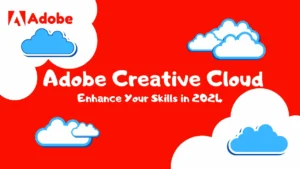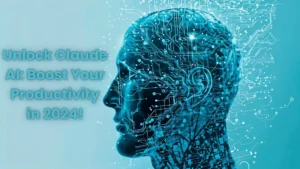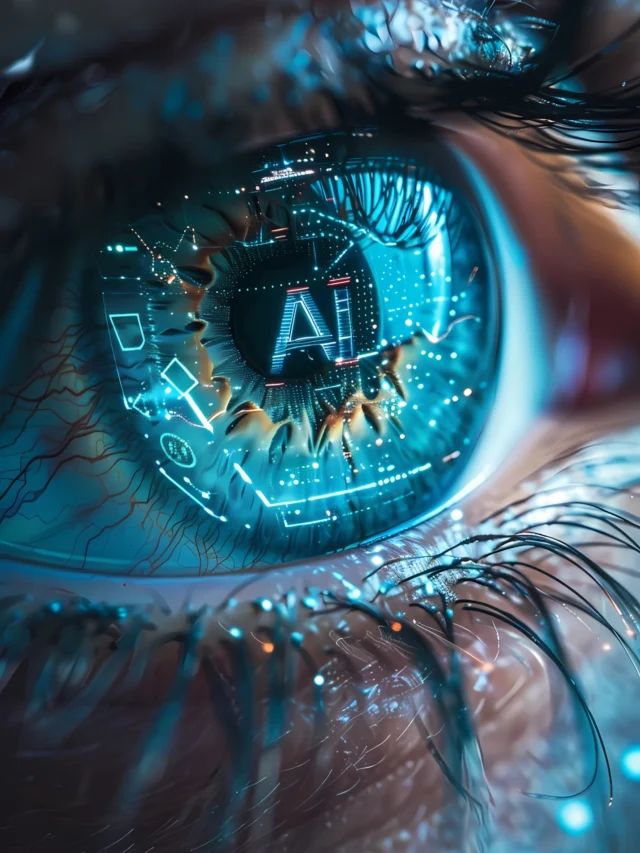Introduction to Acer Aspire 7:

The Acer Aspire 7 is testament to the fact that you don’t have to break the bank to get a powerful and versatile laptop. This machine is a solid choice for those looking for a reliable workhorse that can also handle gaming and content creation without burning a hole in their pockets. Let’s find out what makes the Acer Aspire 7 a notable contender in the mid-range laptop market.
You May Visit Our Blog post “Gaming Laptops” for more info.
Table of Contents
Performance That Packs a Punch:
The Acer Aspire 7 is equipped with hardware that ensures reliable performance for both work and play. Here are the key components:
1. Processor: Aspire 7 has AMD Ryzen 5 5500U processor. Although it is not based on the new Zen 3 architecture, it still offers notable performance improvements over the older Ryzen 5 4500U processor. The Ryzen 5 5500U has a base clock of 2.1 GHz and a maximum turbo frequency of up to 4.0 GHz. It supports hyperthreading, allowing more threads to be run on each core for optimized performance in benchmarks and day-to-day tasks.
2. Graphics: The laptop is equipped with Nvidia GeForce GTX 1650 GPU. Although it is not a top-tier gaming graphics card, it still provides respectable performance for casual gaming and content creation.
3. Memory and Storage: The Aspire 7 comes with 8 GB DDR4-3200 RAM and 512 GB PCIe NVMe SSD. While RAM ensures smooth multitasking, SSD provides faster data access and boot times.
Benchmark Performance:
We ran several benchmark programs on the Acer Aspire 7 and got impressive results:
- 3DMark’s Time Spy: The GTX 1650 GPU scored 3638, which outperforms more expensive laptops like the Lenovo Legion 5i with a 10th Gen Intel Core i5-10300H and the same GTX 1650.
The Ultimate Gaming Experience:
While the Aspire 7 isn’t primarily marketed as a gaming laptop, it can handle gaming quite well. Here’s what you can expect:
- 1080p Gaming: The laptop can handle most games at 1080p resolution with decent frame rates. While it won’t max out the settings in demanding titles, it’s more than capable for casual gamers. While Acer Aspire 7 has a tough competitor HP Omen.
Design and Display of Acer Aspire 7:
Design:

The design of the Acer Aspire 7 is a blend of practicality and subtle style. It doesn’t scream “gaming laptop,” making it suitable for a variety of settings, from the office to a coffee shop. The body is constructed from a mix of materials, usually including a metal cover and keyboard deck to provide a more premium feel. It is designed to be strong, yet still maintain a relatively slim profile for its class.
Weighing approximately 2.10 kg (4.6 lb) and measuring 363.2 x 236.2 x 19.9 mm (14.30″ x 9.30″ x 0.78″), the Acer Aspire 7 is portable enough to carry without excessive burden. The laptop also includes a backlit keyboard , which makes it a welcome feature for those who work or play in low-light conditions.
Display:

The Aspire 7 features a 15.6-inch Full HD (1920 x 1080) IPS display, which offers good color reproduction and wide viewing angles. The anti-glare panel is a thoughtful addition, reducing reflections and making the screen easier to see in brightly lit environments. Although the display may not be the brightest in outdoor lighting, it provides a satisfactory experience for most indoor scenarios.
For those who prioritize smooth visuals, especially in gaming, some configurations of the Aspire 7 come with a high refresh rate option, which can significantly enhance the gaming experience by providing more fluid motion.
In short, the design of the Acer Aspire 7 is modern and stylish, with a focus on durability and a premium feel. However, its display is not much better in terms of brightness or color saturation, and that’s more than enough for gaming and everyday tasks, making the Aspire 7 a good all-rounder laptop.
Connectivity and Ports:

The Acer Aspire 7 offers a good selection of ports, ensuring compatibility with various peripherals and devices. Here’s what you can expect:
1. USB port:
- The laptop has two USB Type-A 3.2 Gen 1 ports (also known as USB 3.0), which offer data transfer speeds of up to 5 Gbps. These are useful for connecting external hard drives, flash drives, or other USB devices.
- Additionally, a USB-C Thunderbolt 4 port supports faster data transfer rates and can also be used to charge and connect external displays.
- HDMI 2.1 video output allows you to connect the laptop to an external monitor or TV. It supports high-resolution displays and can handle 4K content.
3. Networking:
- For wired networking, the Aspire 7 includes a Gigabit Ethernet jack. This is useful if you need a stable and fast internet connection.
- Wireless connectivity is provided by the MediaTek MT7921 Wi-Fi 6 card, which supports the Wi-Fi 6 standard. However, it does not support the new Wi-Fi 6E standard.
4. Audio jack:
- The 3.5 mm audio socket allows you to connect headphones, speakers or other audio devices.
5. Size and Weight:
- The dimensions of the Aspire 7 are approximately 19.9 x 362.3 x 237.4 mm (0.78″ x 14.30″ x 9.30″).
- It weighs around 2.10 kg (4.6 lb), making it reasonably portable for everyday use.
In short, the Acer Aspire 7 offers a practical range of connectivity options, including USB ports, HDMI, Ethernet, and wireless capabilities. Although the screen may not be the brightest, the Aspire 7’s connectivity features make it a versatile choice for work and entertainment.
Gaming and Graphics:
Gaming Performance:

While the Acer Aspire 7 is not marketed as a dedicated gaming laptop, it still holds its own in gaming scenarios. Here’s what you need to know:
1. Graphics Card: The Aspire 7 is equipped with an Nvidia GeForce GTX 1650 GPU. Although it is not a top-tier gaming graphics card, it provides respectable performance for casual gaming and content creation.
2. 1080p Gaming: The laptop can handle most games at 1080p resolution with decent frame rates. While it won’t max out the settings in demanding titles, it’s more than capable for casual gamers.
3. Benchmark Performance:
- We ran several benchmark programs on the Acer Aspire 7 and got impressive results.
- In 3DMark’s Time Spy test, the GTX 1650 GPU scored 3638, which outperforms more expensive laptops like the Lenovo Legion 5i with a 10th-generation Intel Core i5-10300H and the same GTX 1650.
Graphics for Content Creation:
The Acer Aspire 7 offers a practical blend of gaming performance and productivity features. Although it’s not a dedicated gaming laptop, its Nvidia GTX 1650 GPU ensures smooth gameplay and content creation. Whether you are working or gaming, the Acer Aspire 7 has the ability to handle both tasks effectively.
Beyond gaming, the graphics capabilities of the Aspire 7 also come in handy for content creation tasks. Whether editing photos and videos or working with design software, the GTX 1650 ensures smooth performance.
Battery Life and Thermals
Battery Life
The Acer Aspire 7 is equipped with a 3-cell 48Whr battery. The company claims that it can last up to 11.5 hours on a single charge. Real-world usage often varies, but this capacity suggests the Acer Aspire 7 should be able to handle a full day’s work or school day at moderate use. In another review, the Aspire 7 was reported to last up to 8 hours on battery testing, almost matching the advertised battery time and surpassing some of its competitors.
Thermals
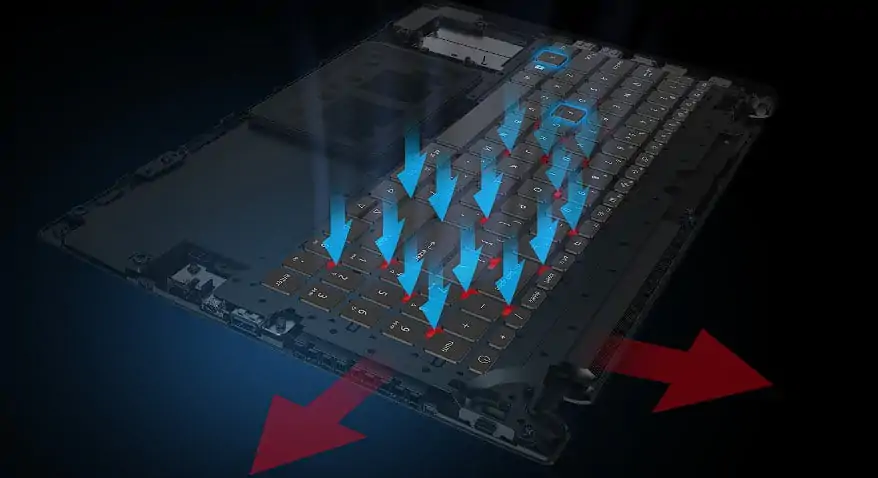
Thermal management is important, especially when the laptop is used for gaming or other intensive tasks. While specific thermal performance details for the Aspire 7 are not provided in the search results, the presence of an efficient cooling system is implied by its ability to handle gaming without significant performance degradation. The design of the laptop is likely to include heat pipes and vents to effectively dissipate heat, ensuring that the CPU and GPU maintain optimal temperatures under load.
In short, the Acer Aspire 7 offers a commendable battery life that meets the daily needs of most users. Its thermal management system seems robust enough to keep the laptop cool during extended use, which is essential for maintaining the performance and longevity of the device.
The Final Verdict

The Acer Aspire 7 has become a solid contender in the mid-range laptop market, offering an excellent blend of performance and affordability. It provides AMD’s Ryzen 5000-series chip and Nvidia GTX 1650 GPU, the Aspire 7 handles tasks with ease and offers a good gaming experience.
If you are looking for a multi-purpose laptop that can handle work and gaming without spending a lot of money. It will be a good option in the budget range.
You may visit our more blogs on Homepage.
Some Related FAQs:
To extend battery life, you can:
- Reduce screen brightness.
- Close unnecessary applications running in the background.
- Use battery saver mode when possible.
- Keep your laptop and battery drivers updated.
Yes, the Acer Aspire 7 usually allows RAM upgrades. It is advisable to check the documentation for your specific model or contact Acer Support for the maximum supported RAM and instructions on upgrading.
Acer Aspire 7 supports fast charging, which can significantly reduce the time taken to recharge the battery. However, the exact charging speed may vary depending on the model and charger used.
The Acer Aspire 7 typically comes with an M.2 PCIe NVMe SSD, which provides faster read and write speeds, improving overall system response.
To access the BIOS, restart your laptop and repeatedly press the F2 key as soon as the Acer logo appears on the screen.
Some Other Recommandations:


DeepSeek AI: 5 Major Safety Risks Revealed by Anthropic CEO