Introduction:
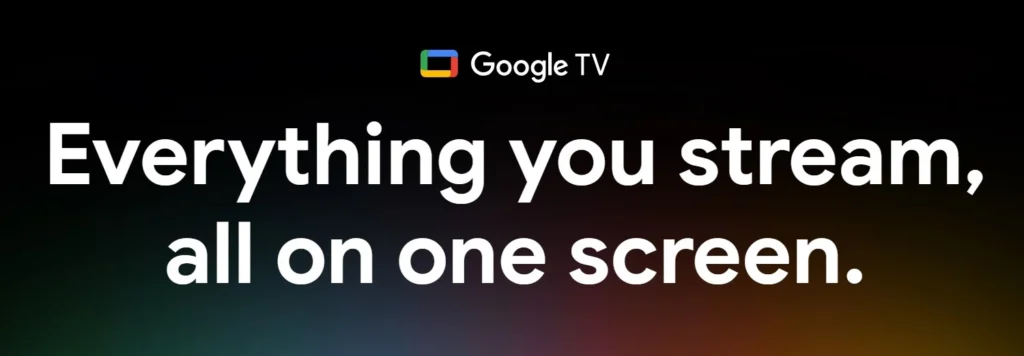
It is an excellent device, it provides combination of television and internet. So, continue to read to find out more as we take you through a complete guide on understanding Google TV, its functions, and how you can optimize it.
Getting Started
What is Google TV?
It is a version of the Android operating system by Google that enables users to access a range of streaming services, apps and content on their televisions. It combines live TV channels, streaming services and the web into a single interface, putting all your entertainment under one roof.
How to set up Google TV?
You have to set up your Google TV device with your TV and the internet. Use the cables that come with the device and follow your device’s instructions to attach them to the internet After getting connected, you will be walked through the onboarding process – signing in with your Google account and setting up basic options.
Navigating the Google TV interface
It is built to be easy to use. You’re able to make your way around the interface with the bundled remote control, or a compatible smartphone for that matter There are home screen (where you will see your top apps and content), as well as menus and settings available to use for deeper customization and control.
Exploring the features.
Understanding the home screen.

The new Google TV home screen is your central hub for all your apps, streaming services, and content. It actively suggests shows, movies and channels for you to watch based on your viewing habits and preferences. Visit Sci-Fi Spectra for more such details.
Remote Control

The remote control creates a user-friendly experience for simple navigation. There’s a voice-mic for issuing commands, a full complement of quick-access buttons for popular apps and functions, and a touchpad for smooth control.
How to access and install apps?
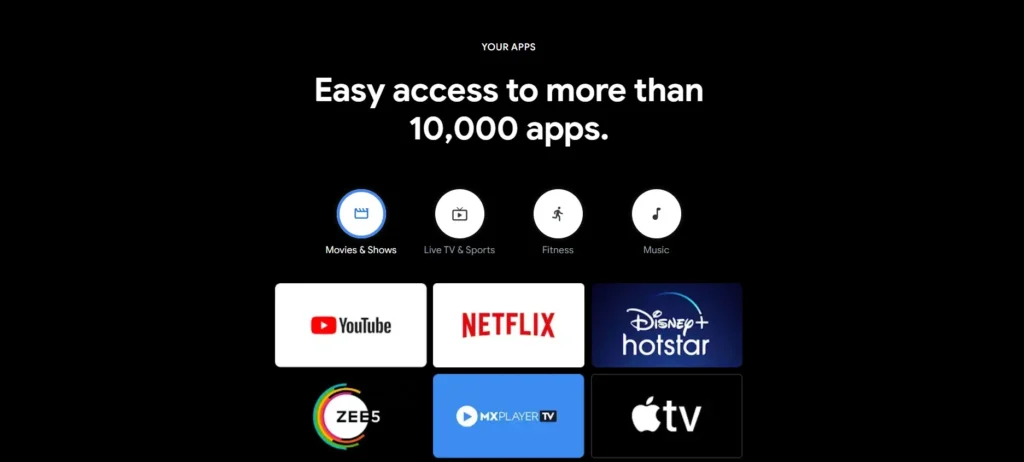
You have access to a lot of apps you can install and use on your TV. Whether you are gagging on sufficient services from Netflix, Hulu, productivity apps, games and many others. It allows you to visit the Google Play Store to search for apps that are of interest or compatible with your features.
Exploring streaming services and content options.

Google TV famously works wonders at bringing in all of your streaming services and content options together as one. It gives you popular streaming services such as Netflix, Amazon Prime Video, and Disney+, but it also offers live TV channels and online content. Browse through the plentiful range of alternatives and find your preferred shows, films and so on.
Customizations.
How to Personalizing your Google TV experience?
It allows you to personalize your entertainment experience by tailoring recommendations and content based on your preferences. Sign in with your Google account to access personalized recommendations, create watchlists, and receive updates on your favorite shows and movies.
How to adjust display and audio settings in Google Tv?
It can deliver personalized entertainment so you can tune right into your favorite shows. Sign in with your Google Account for even more personalized recommendations,
movies, top-rated trailers and create watchlists, check in at movies.
You can get more related sci-fi articles on Sci-Fi Spectra.
How to manage notifications and preferences?
It gives you choices to manage notifications and settings so you can remain in control of your entertainment. Set up your notification preferences to receive alerts on all the new episodes, show premieres, and recommendations for you. You can also control settings such as language preferences, parental controls, etc. Follow us on Facebook for Sci-Fi Spectra for even more recommendations.
How to Organize apps and channels on Google TV?
It offers tons of apps and channels (even more with the latest update which brought the YouTube app to the platform), which also means it can get disorganized, making you spend more time looking to watch things than watching things. Assign labels to your apps and channels to use those labels to organize, which make the inner sonar ping within you all the more rapid when looking for content.
Troubleshooting and Tips for Google TV:

How to troubleshoot issues on Google TV?
Google TV – Built to be Glitch-Free while it should be a seamless product, as is the case for anything that has gone through as many cycles of R&D and usability testing as it obviously, every product has its issues. Connectivity issues, app crashes or playback error are some of the most common issues. For help with other problems that may arise, see the troubleshooting section on the Google TV support site, or contact customer support.
Tips for optimizing your Google TV experience.
If you want to optimize your Google TV, try our recommendations:
- Keep your device and apps up to date to enjoy the best performance and new features.
- Go to settings and customise your experience.
- Use your voice to search for shows, open and use apps and navigate around it with the Assistant.
- Watch new shows, movies, and channels using its recommendations.
- Link it with any external gadget like gaming consoles and all to make your entertainment set up a thrill.
Conclusion
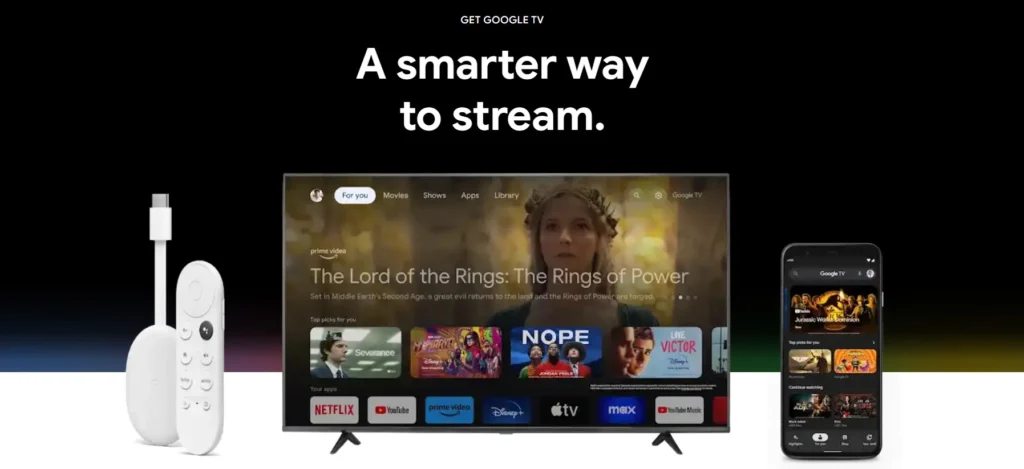
In one sentence, It is the amalgamation of regular TV viewing experience with a variety of TV channels, a wide range of streaming services and access to the world wide web on the same platform. A complete guide to getting started with the Google TV, understanding its features, tweaking the show and watching experience, troubleshooting common issues, and setting up the perfect entertainment rig, for beginners. Experience smooth and immersive entertainment with this.
For more related information, please visit Sci-Fi Spectra.
Frequently Asked Questions
Ans. It is an operating system for smart TVs and streaming devices that brings together applications and content into one unified interface. Now Chromecast, this is a nifty little gadget that you plug into your TV.
Ans. Most contemporary TVs work with Google TV, Inc. How to get Google TV First, you can buy a smart TV with Google TV baked in, or second you can plug a Google TV streaming device into your existing TV.
Ans. Yes, Google TV (offers streaming services like Netflix, Hulu, Amazon Prime Video are available) These services are available directly from the Google TV interface.
Ans. Google TV also has voice commands. Just tap the mic button on your remote to command and search.